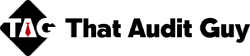Evernote is a service “in the cloud” that helps you “remember everything, communicate effectively and get things done (www.evernote.com).” Evernote provides tools that allow you to store notes, documents, photos, web pages, voice recordings, tweets and almost anything that you can imagine. You can transfer these items from any computer and most smartphones. Additionally, you can access these same documents from any computer and most smartphones. What follows are 5 practical ways for auditors to store, organize and share information.
Storing Business Cards
Auditors are constantly making new contacts. Sometimes it is very difficult remembering the name of the plant manager you met in Omaha, Nebraska 3 weeks ago while doing a field audit. The next time someone hands you a business card, send it to Evernote using your smartphone. Here are the advantages: (1) Evernote recognizes the text on the card. Therefore, you can search for the person by name, title, location, etc. (2) It geotags the image. This allows you to search from a list of locations. This is useful if you remember where you met the person, but not their name. (3) You can save a tree by handing the card back to them.
Expense Tracking
Remember I said earlier that users can transfer photos to Evernote. Well, it is great for tracking business receipts. Simply take a photo of your receipt and send it to Evernote. This can be done directly from your phone using the Evernote app (available for Android and Apple devices) or using your Evernote email address (note: Evernote assigns users a unique email that can be used to send items to your account). You will never have to worry about losing receipts again.
Storing Website Content
During audit planning, I’m sure many of us search the web for news, audit programs, and best practices regarding the soon to be audit client. Oftentimes we bookmark webpages for future reference. The problems with bookmarking is that (1) we usually never go back to them or cannot find them when we need them or (2) the link is now dead because the site owner changed the url or is no longer hosting the website. Evernote’s webclipper allows users to save (“clip”) webpages for later viewing. Clipped items are stored in Notebooks and the application also supports keyword tags. Best of all, the information is stored in the cloud and can be accessed from any PC, Tablet or smartphone.
Recording Whiteboards
Ever jot down ideas on a whiteboard during a collaboration session and then turnaround and transfer the same information to Word, Visio or your notepad. What about that conference where you saw that one PowerPoint slide that explained a concept in a way that your handwritten notes could not appropriately communicate. With Evernote, you can take snapshots of whiteboards and presentations and save them for later viewing. As a bonus, Evernote can scan file text so you can search for keywords.
Audio Notes
How many time have you been in the middle of report writing and you have a stroke of genius. You recite the perfect language for an audit issue. Then, you proceed to write, and the words on paper do not match the voice in your head. You have forgotten the words you so eloquently communicated only seconds ago. Well, the Evernote Iphone and Andriod applications allow you to dictate and upload notes. Additionally, there is a speech to text function that works very well. This means no additional typing.
Summary
All in all, Evernote is a great tool to add to your audit toolkit.
What non traditional audit tools do you use?