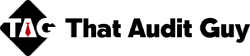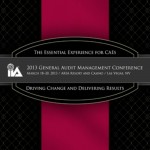The Institute of Internal Auditors (IIA) has made great strides to propel the auditing profession into digital and social media. There are digital editions of the Internal Auditor magazine. Additionally, there is a magazine app (see review here title blah). The organization periodically offers free members only webinars. The CEO, Richard Chambers is very active on twitter and there is a Facebook presence. Most recently, the organization notified its members of an app for the General Audit Management Conference. The conference is in its 34th year and is billed as “The Essential Experience for CAE’s”. I will be attending and presenting at this conference. Therefore, I am very excited about the app. I’m excited about anything that can make my life easier. I have used other conference software apps and therefore believe I have sufficient experience to write a review on this app. So here goes.
Functions and Features
The app is packed with features that are essential for creating a valuable conference experience. Here’s a rundown based on the app menu (see screen print below) followed by an evaluation of a few functions (with screen prints too).
Schedule
- This function provides quick access to the schedule categorized by day, track, small audit activities, topic or speaker. From here you can view the session description, speaker bios, view or download session materials, save the session as a favorite and rate the session.
- It also provides quick access to the speaker list where conference participants can view very detailed speaker information (more on this later).
- Additionally, the schedule provides quick access to your favorites.
- Finally, participants will be able to view what is “happening now” from within the Schedule menu.
Program at a Glance
- This function opens a PDF document containing the high level time schedule. There is not a detailed listing of concurrent sessions.
Maps
- As the name suggests, this feature displays maps.
- There is an area map that displays the city of Las Vegas. It does not appear to be interactive or suggestive (i.e. activities nearby, etc).
- This feature has conference maps that display basic room layouts and numbers.
My Favorites
- Conference participants can save and view favorite sessions, exhibitors and speakers.
Exhibitors and Sponsors
- Participants can view exhibitors and sponsors by name or category. The category view indicates that Grant Thornton sponsored the app.
- There is the ability to flag and view favorite sponsors.
- The exhibitor map provides a detailed layout of the exhibit hall.
Messages
- I’m not quite sure how this is going to work. Message me if you’re using the app and we’ll see together.
Search
- Need I say more?
About
This is actually a decent feature. It is not quite what I expected. Most “About” pages do not display much beyond software version and app developer. This is my first GAM conference and this page informed me that GAM uses colored industry lanyards. So a turquoise lanyard indicates that you work in education.
Social
This page simply links to the IIA’s Twitter, Facebook and LinkedIn accounts outside of the app.
Attendees
From the looks of it, this feature is the treasure trove of networking. You can
- Edit your own contact information including the phone number, email address and website.
- Share your contact information with someone else.
- Manage your contacts.
It is important to note that this feature does not allow you to see everyone’s information by default. What it does it facilitates networking after you have made contact with someone. Conference speakers appear to be the exception as our information is open to all.
Audit Channel TV
This is a link to the Audit Channel TV we page.
Speakers
Here you can find the speaker listing along with very detailed speaker information. Take a look at the screen print below. You can view the speaker’s bio and obtain links to their website, social media pages and email address. You can also add personal notes and view the speaker’s session description and materials.
What I liked
Quite a lot actually.
- The details included with session information and the interactivity. For example, I really liked the ability to save favorites, directly contact the presenter, view the presenters social profiles, add session notes and the immediately availability of session materials.
- The maps.
- The exhibitor information and the ability to add notes about exhibitors.
- The “Attendees” functionality design. It appears as though you can share information with specific individuals only if you choose.
What I disliked
- You must download Catch in order to take notes using the app.
- The Tweets never loaded on the app homepage.
- The “social” feature simply linked to the IIA’s social media pages. It would have been nice to directly view and interact from within the app.
- The Audit Channel TV feature simply links to the website. Again it would have been nice to have in app interactivity. Specifically it would have been nice to have web content paralleling conference content.
Conclusions
I love this app. It is definitely a good conference information companion.